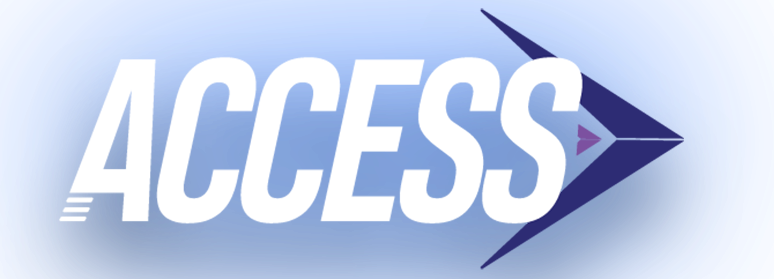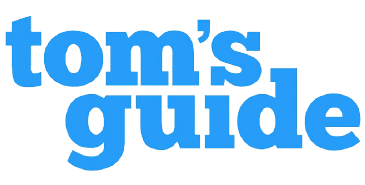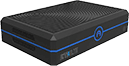Revolutionize Your Space With Azulle’s High-Performance Mini PCs
We Serve Reliable And Trusted Mini PC
A leading manufacturer of mini PC’s and mini PC sticks, dedicated to developing and introducing practical innovation for homes and businesses.
Shop azulle products
Accessories
Browse our collection of top mini PC accessories for businesses and homes.